Refill Instructions
superInk compatible inks
for Epson printer
|
|
||
マニュアルダウンロード |
Download Instructions |
Scarica le Istruzioni |
|
|
||
|
Dear customer, thank you for purchasing a superInk product. For more detailed refill instructions, tips and printing tests, please select the most appropriate reference for your printer model from the Refill Instructions menu. |
||
|
|
||
Recommendations• Always follow the refill instructions with the utmost care. Do not to refill cartridges that have been empty for a long time or completely depleted. Best results are obtained by refilling the cartridges before the ink is completely depleted. |
||
|
|
||
|
|
||
SOR/KAM/KUI/IB06 and ITH/YTH/SAT/IC70/IC80 series cartridges (Black and Colors) |
||
 |
• Place absorbent paper on the work surface to soak up any ink leaks • Turn the cartridge upside down and drop the ink directly onto the sponge (picture 1 and 2) of the cartridge outlet • Slowly refill until the cartridge is filled (picture 3 and 4). • Once refilling is complete, turn the cartridge over again and wait a few minutes for the ink inside to stabilize. [WARNING] CARTRIDGE / INK LEVEL RESET |
|
| Picture 1 | ||
 |
||
| Picture 2 | ||
 |
||
| Picture 3 | ||
 |
||
| Picture 4 | ||
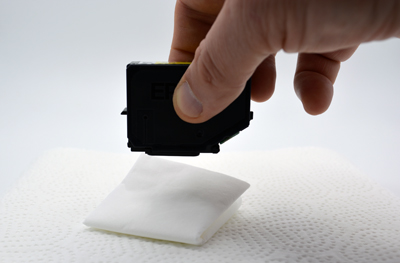 |
||
| Picture 5 | ||
 |
||
| Picture 6 | ||
|
|
||
MUG/RDH/IC69 and IC46-50-62 series cartridges (Black and Colors) |
||
 |
• Place absorbent paper on the work surface to soak up any ink leaks. Seal the ventilation hole with adhesive tape (picture 1 and 2) MUG/RDH/IC69-74-75-76-77-78-79-83-84-85-86 series cartridges (triple hole) IC46-50-51-53-55-56-59-61-62-64-65-66-88 series cartridges (double hole) • Slowly inject the ink needed for refilling (picture 5 and 6) • Clean the refill upper hole with a paper towel and seal it with adhesive tape or with hot glue (alternatively we recommend using the colored silicone plugs of our "Refill Set" to speed up subsequent refills and avoid any errors with the different colors) • Remove the adhesive tape previously placed from the ventilation hole, paying attention to any ink leaks [WARNING] CARTRIDGE / INK LEVEL RESET |
|
| Picture 1 | ||
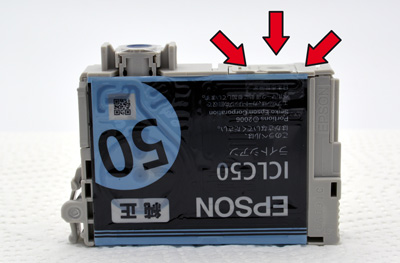 |
||
| Picture 2 | ||
 |
||
|
Picture 3 (disassembled cartridge view and hole position for refilling) |
||
 |
||
|
Picture 4 (disassembled cartridge view and hole position for refilling) |
||
 |
||
| Picture 5 | ||
 |
||
| Picture 6 | ||
|
|
||
IC31-32-33-42 and IC21-22-23 series cartridges (Black and Colors) |
||
 |
• Place absorbent paper on the work surface to soak up any ink leaks • Make a hole of about 2 mm in diameter (picture 1 and 2) paying particular attention to make the hole perfectly vertical to avoid damaging the internal film covering the side wall of the cartridge • Slowly inject the ink needed for refilling (picture 3 and 4) • Clean the refill upper hole with a paper towel and seal it with adhesive tape or with hot glue (alternatively we recommend using the colored silicone plugs of our "Refill Set" to speed up subsequent refills and avoid any errors with the different colors) [WARNING] CARTRIDGE / INK LEVEL RESET |
|
|
Picture 1 (disassembled cartridge view and hole position for refilling) |
||
 |
||
|
Picture 2 (disassembled cartridge view and hole position for refilling) |
||
 |
||
| Picture 3 | ||
 |
||
| Picture 4 | ||
