Universal Cleaning Liquid PLUS
for all cartridges
and inkjet print-heads
|
|
||
マニュアルダウンロード |
Download Instructions |
Scarica le Istruzioni |
|
|
||
|
Cleaning Liquid is a liquid designed for removing ink residue and impurities from print head nozzles to restore proper functioning and ensure their durability over time. |
||
Recommendations• Use the cleaning liquid at room temperature to facilitate the melting of impurities on the print head (dried ink, micro-paper residues) |
|
|
|
|
Cleaning of FIXED and REMOVABLE heads• Place the printer carriage in “cartridge replacement” mode |
|
 |
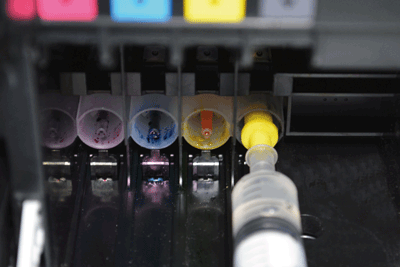 |
| Place paper towel(s) under the print head |
Head Cleaning (“Brother” and “HP” type) |
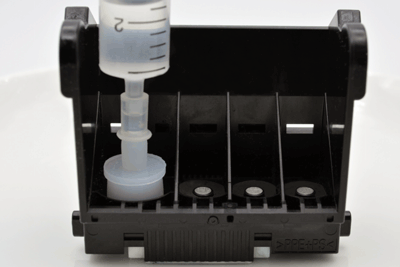 |
 |
| Head Cleaning “Canon” type (black) | Head Cleaning “Canon” type (colors) |
 |
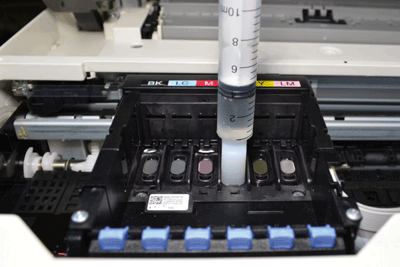 |
| Head Cleaning “Epson” type | Head Cleaning “Epson” type IC70 / IC80 / ITH series |
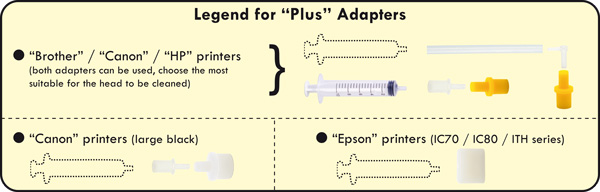 |
|
| Legend for “Plus” Adapters | |
Cleaning a MONO-BLOCK head• Remove the cartridge to be cleaned from the printer |
|
  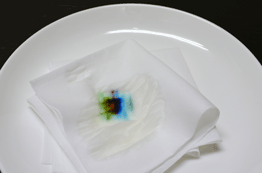 |
|
| Cleaning a mono-block cartridge “Canon”, “HP”, “Lexmark” type | |
 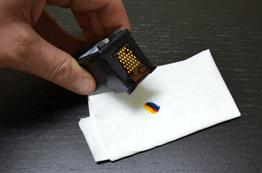 |
|
| Drying and visual testing | |
Cleaning of MONO-BLOCK head through adapter• Remove the cartridge to be cleaned from the printer
|
|
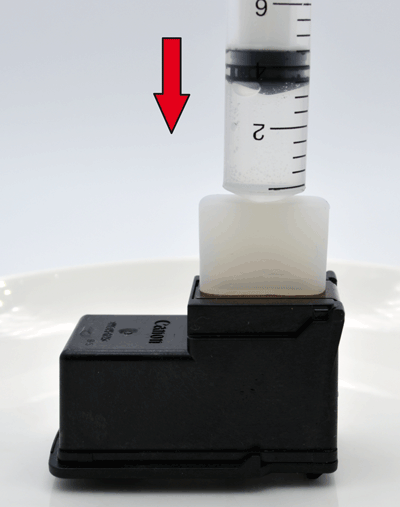 |
 |
| 1 - Cleaning Liquid injection |
2 - Suction of Cleaning Liquid and excess air (priming) |
Test pagesAfter the cleaning operations, we recommend printing some test pages
|
|
WIKI-PRINTpl (picoliter) Print head Printing technology
Differences between “FIXED”, “MONO-BLOCK” and “REMOVABLE” The mono-block head is supplied as part of a replaceable ink cartridge. Finally, the removable head is a combination of the two previous techniques: the print head can easily be removed from the printer (usually by lifting a lever/hook) and the ink cartridges can be changed when needed. |
|
