Refill Instructions
superInk compatible inks
for HP printer
|
|
||
マニュアルダウンロード |
Download Instructions |
Scarica le Istruzioni |
|
|
||
|
Dear customer, thank you for purchasing a superInk product. For more detailed refill instructions, tips and printing tests, please select the most appropriate reference for your printer model from the Refill Instructions menu. |
||
|
|
||
Recommendations• Always follow the refill instructions with the utmost care. Do not to refill cartridges that have been empty for a long time or completely depleted. Best results are obtained by refilling the cartridges before the ink is completely depleted. |
||
|
|
||
|
|
||
|
|
||
Cartridges without printhead (ink-tank) |
||
 |
Refill without hole (“A” method)• Place absorbent paper on the work surface to soak up any ink leaks from the air inlet of the cartridge
|
|
| Picture 1a |
||
 |
||
| Picture 1b |
||
|
|
||
 |
Top hole refill (“B” method)• Turn the cartridge upside down and seal the ink outlet (picture 2) with adhesive tape
|
|
| Picture 2 |
||
 |
||
| Picture 3 | ||
 |
||
| Picture 4 | ||
 |
||
| Picture 5 | ||
|
[WARNING] CARTRIDGE / INK LEVEL RESET (for both refill methods) Once the cartridge has been refilled, the printer may detect it as empty and report an error in relation to the ink level (“unknown”) of the cartridge you have just refilled. |
||
|
|
||
Cartridges with printhead (BLACK and COLOR) |
||
 |
• Remove the upper label from the cartridge and locate the refill hole(s) (picture 1).If the refill holes are not present, it will be necessary to create holes of about 2 mm in diameter as indicated (picture 2) using a small manual drill (we recommend our Refill Set which includes a set of basic tools to be used for normal refilling operations)
• WARNING: Once the cartridge has been refilled, the printer may detect it as empty.In this case it will be necessary to deactivate the ink level control function by pressing the “OK” button (or similar) on the printer. |
|
| Picture 1 | ||
 |
||
| Picture 2 | ||
 |
||
| Picture 3 | ||
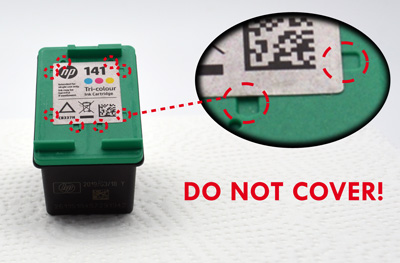 |
||
| Picture 4 | ||
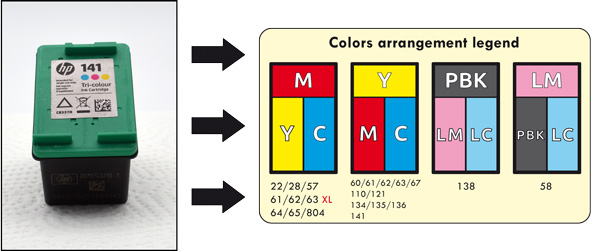 |
||
| Position of the 3 colors in the print-head cartridges for HP printers | ||
|
|
||
Ink tanks 932-933 and 950-951 series |
||
 |
Refill without hole (“A” method)• Locate the entrance hole for refilling (picture 1)
|
|
| Picture 1 |
||
 |
||
| Picture 2 |
||
|
|
||
 |
Top hole refill (“B” method)• Place the cartridge horizontally and drill a hole of about 2 mm in diameter (picture 3), being careful NOT to puncture the inner bag below
|
|
| Picture 3 |
||
 |
||
| Picture 4 | ||
|
[WARNING] CARTRIDGE / INK LEVEL RESET (for both refill methods) Once the cartridge has been refilled, the printer may detect it as empty and report an error in relation to the ink level (“unknown”) of the cartridge you have just refilled. |
||
